Launched: Big Screen EPG v0.3 (Pimp’n Edition)
Beta testers for Big Screen EPG (aka. ‘BSE’ – a custom EPG tool for Windows 7 Media Center) – were just sent the download details for the brand new version v0.3 alpha – which adds a large number of major enhancements.
Here’s a summary from the email that was sent out –
- Brand new User Interface – much easier on the eye /and faster to user (with a new Control Panel style UI).
- New ‘Add New Provider’ wizard makes it much quicker to add new sources – and find the correct settings for them (with inbuilt feed analysis logic).
- Enhanced Support for IceTV Users (makes use of the IceTV series/program Id’s now being supplied with their feeds) – plus easy IceTV setup wizard (where you now just enter your username/password – and it works out most of the rest).
- Customizable Series + Program Identification Logic – which allows you to accurately track unique Series/Programs (repeated on other channels/timeslots) so the advanced Media Center recording features work 100% (such as ‘Any Channel’ recordings).
- Auto Series Metadata Injection – from a large db of thousands of well known TV Series – Program Images (displayed in 7MC), Star Ratings, Genres and more are automatically injected into your guide (when matching series are detected in your xmltv source).
- Support for mapping Classifications/Ratings to ‘TV Ratings’ – rather than just ‘MPAA Ratings’ (which then enables usage with Media Center inbuilt Parental Controls – nb: Parental Controls are not fully implemented in Windows 7 Beta 7000)
- Logo Presets directory (just drop your channel logo’s in the ..ProgramDataBig ScreenEPGLogos path – and they will come up as quick presets when editing channels.
- + quite a few bug fixes and enhancements to the existing code.
For those who of you who aren’t running this – or want to see what the new version looks like (before installation) – here’s a rundown of some of the highlights (with some screenshots).
THE NEW USER INTERFACE
The main Configuration UI got a big upgrade with v0.3 – and now has a Control Panel link Home Page – with quick links to all the different functionality (and management) screens within the UI.
Similarly the Channel Editor has been made a lot easier to work with. There’s now a grid style editing UI (with inline editing) – plus advanced properties support underneath. The example below shows off the new Channel Logo assignment features – which allow you to quickly select Preset Logos (saved in the new Preset Logos directory) – and apply them to channels.
The new Add Provider Wizard will make it easier to add new XMLTV data sources – and now has specific support for Australian IceTV subscribers (where you just enter your username/password – and it constructs the appropriate download link for you).
SERIES AND PROGRAM MATCHING
To assist with setting up the new Unique Series and Program matching capabilities introduced in v0.3 (which helps 7MC understand what programs belong to a series – and which programs are being shown more than once on different channels/timeslots) – the Add Provider wizard will automatically scan your XMLTV feed and suggest the most appropriate settings for you (see screenshot left). If you wish – you can elect to customize these options (see screenshot right). In the example below – an XMLTV feed from OzTivo was parsed and it nominated to use a) Program Title to identify a series, the XMLTV Season/Episode tag to identify a Program. The Secondary and Fallback techniques (use Title+EpisodeTitle and lastly TimeSlot + Channel) then enable BSE to handle the situations where no Season/Episode or not Title/EpisodeTile combination has been provided in the feed for some entries. (which would be the case if either the episidetitle/numbers weren’t being tracked or it’s a Movie).
SERIES AUTOMATCHING AND METADATA INJECTION
The Series Auto Matching also adds some much needed eye-candy and rich metadata to the Media Center EPG. The way series matching works is that when your feeds are processed – anything identified as a Series will be auto-matched with a Series from an internal DB (containing thousands of different shows) – and where available/matched – rich metadata such as Series Artwork, Star-Ratings, Genres, Production Years and Descriptions will be automatically injected into your EPG.
So for example – if you have the series ‘Criminal Minds’ in your XMLTV source data – BSE will automatically match it with it’s internal data – and apply a Star Rating, Artwork – and anything else available to the Program Entry – and also create the matching Unique Series Record in Media Center. See example below for it being displayed in the 7MC EPG –
You can also (partially) customize this information by using the new inbuild Series Management Editor (which contains a list of all series that have been uniquely detected in your xmltv source feeds once processed ). In example below – if we insert a custom description for the Series – ‘The Biggest Loser’ (see screenshot left) – then we will then get that Series Information in the EPG as well (See Screenshot Right). NB: When a series description is provided to 7MC – then when viewing program details – we get a section for the Episode Summary – and then another section underneath for the Series Description.
Similarly – when looking at Series Info (not Program Info) – some of the other metadata can be brought through such as Years of Production (shown under Series Title in example below).
NEW ‘TOP RATED’ SERIES SUBGENRE
As many of your series will now be matched with Star Ratings – I added a new Sub Category to the Media Center presets (supplied via the BSE import) – which will allow you to view the ‘Top Rated’ shows. (Series which have ratings of 3.5 or 4 stars). Each episode of those series are then additionally tagged as being part of this ‘Top Rated’ subcategory – and allows them to be quickly located when searching by Category.
REALTIME ONLINE TV RATINGS
As part of using Big Screen EPG – users have agreed to allow it to automatically (and anonymously) submit realtime stats on the viewing/recording activity on their system.
After about 1 week of the beta – I’m starting to get some meaningful aggregated statistics from my online database – and have started making an MCPL Web Application (ie. runs as an addin in Media Center – but is served up by my online web server).
The screenshot below is taken from this MCPL Web Application (not made public) – and is served live off my site (and hence contains up to the second results). This page shows the 5 major broadcasters in Australia (ie. TEN Network has channels TEN Digital, One Digital and ONE HD) – and the estimated percentage they were watched over the last week (based on a number of different pieces of data). Note that the – the ‘other’ category refers to Pay TV channels (or other unaffiliated regional stations).
There’s of course a lot of different ratings/breakdowns I can show from the submitted data (some of which is being developed at the moment) . I’m also for example tracking Series Recordings – so a global ‘Favorite’ series chart could be displayed – and hopefully in future versions – I will allow users to interact with this data (and submit recommendations, ratings etc for series – either via the BSE Interface or via this Media Center addin).
– – – – – – – – – – – – – – – – – – – – – – – –
Anyhow – I’m pretty excited about this new version of Big Screen EPG – and hope end users will enjoy the funky new features offered – some of which I think have not been done before with EPG tools (such as the Series Metadata injection etc).
I’m currently aiming to have v0.4 as the public beta (along with updated docs and a proper MSI installer) – however until then please visit this forum page (on xpmediacenter.com.au) for information on how to join the v0.3 private beta :
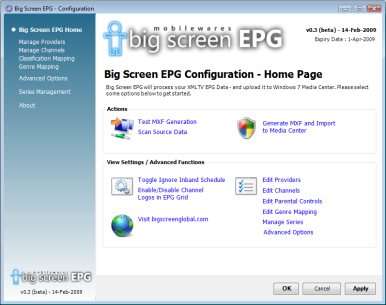
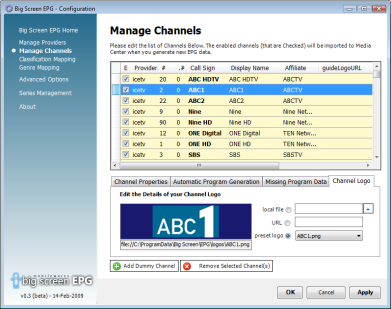
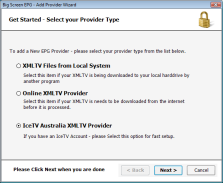
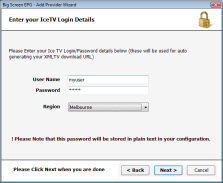
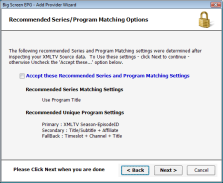
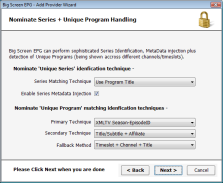


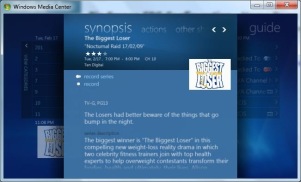
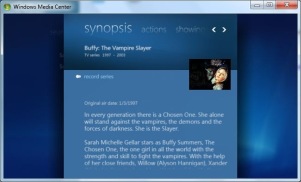

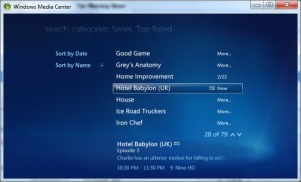
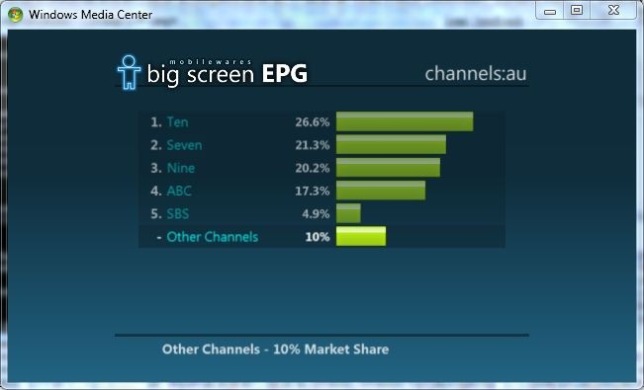
Wow!Integration with IceTV has it sold for me, as too the metadata injection. Particularly, as IceTV have not released a Windows 7 application. Have you considered working for IceTV?
John
February 17, 2009 at 7:25 am
Hi Niall,Have you tried BigScreen EPG with build 7022 or 7048 yet?
Richard
March 7, 2009 at 8:18 am
Hi Richard,I dont have access to these builds (so haven’t tested personally) – however I’ve been told by BSE users that they are working fine on both of these (32bit I think – not sure about 64bit).
Niall
March 7, 2009 at 10:19 pm
Naill,I’t a great tool. What are your plans to remove the date expiry – I’d be happy to contribute some funds.M
Mark
April 30, 2009 at 7:56 pm